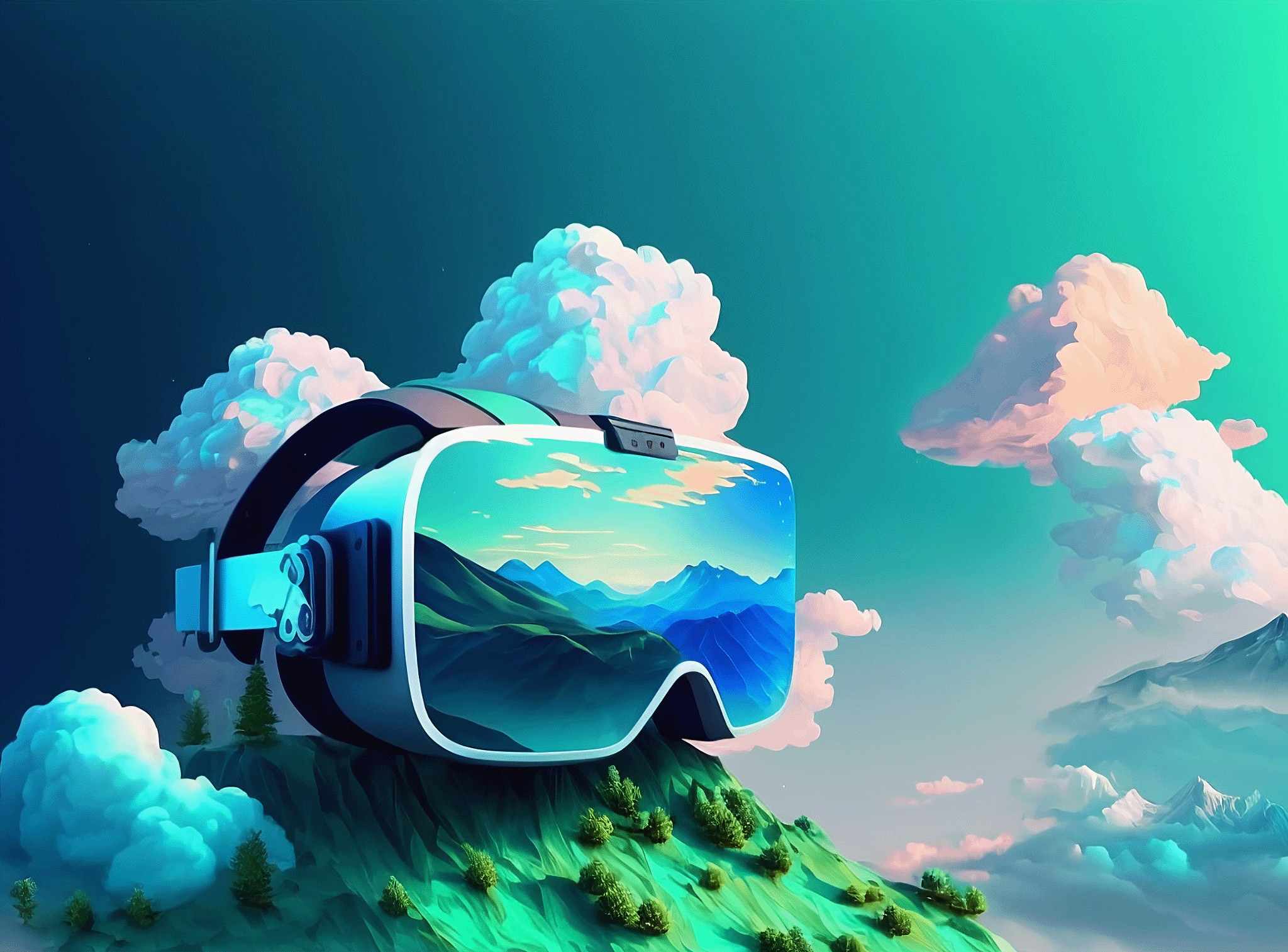
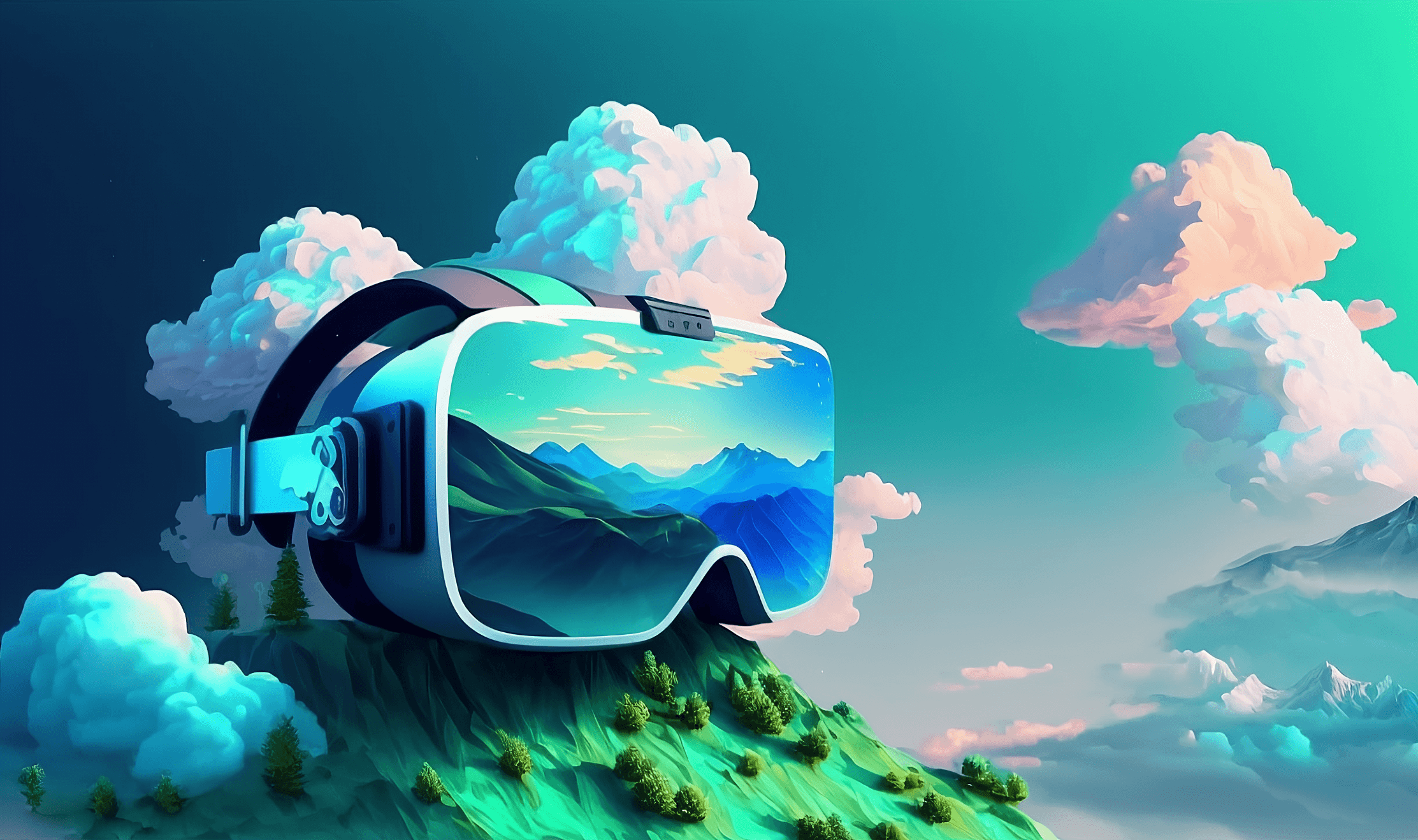
MY VR CLOUD
Unleash the full potential of virtual reality with our cloud technology, for an extraordinary journey that transcends the boundaries of your VR headset.
How It Works?
Immerse yourself in premium VR experiences without a high-end PC
Network Verification 🌐
Get ready for an amazing VR experience! We’ll verify your internet connection to our nearest server for top-notch performance 😎. A 50+ Mbps download speed and latency below 75 ms are required to ensure a smooth ride for all users.
read moreFlexible Payment, More Fun! 🎉
With our flexible payment system, you choose the amount of time you want in the VR cloud – no commitments! Enjoy the freedom to explore amazing virtual worlds on your terms, whenever it suits you 😉. Just keep in mind: your cloud storage will be cleared after a period of inactivity, so make sure to stay active and keep exploring the incredible world of VR 🌍🎮.
read moreLet's play? 🎮
No more extra steps! Just start playing and experience the ultimate VR adventure in cloud! If you’re ready to share this journey with us, we’ve got a seat saved for you in our Discord server. Come join the party, and let’s create unforgettable gaming memories together! 🎮🎊
read moreFrequently asked questions
My VR Cloud is a virtual reality (VR) streaming service that allows users to access and enjoy high-quality VR experiences on their standalone VR headsets. The service connects your headset to powerful virtual machines running in the cloud, enabling you to run almost any VR game or application without needing a high-performance PC.
Experience the magic of My VR Cloud with ease! Once you sign up, you’ll be taken to your very own dashboard, where you have full control over your VR Cloud journey – from starting up and shutting down to adding more credits, and much more.
When you boot up your VR Cloud on a supported device (be sure to check our supported devices section for compatibility), you’ll find yourself immersed in the familiar VR PC environment provided by your headset. For our Meta Quest users, you’ll be right at home in the Quest Link interface. From here, you’re free to download games, play to your heart’s content, access and control the powerful streaming PC we provide, and so much more!
Just a friendly reminder: every game installed and file saved will be stored in your VR Cloud for a 30-day period. This period resets every time you log in, so if you don’t access your VR Cloud for more than 30 days, you may need to reinstall your games and restore your files. So, keep active on gaming, and let My VR Cloud supercharge your virtual reality adventures!
At present, we support Meta Quest devices, including Quest 1, Quest 2, and Quest Pro. We are dedicated to expanding our support to other devices in the future, so stay tuned for updates!
We want you to have an amazing time in the virtual world, and to make that happen, we need to check a few things about your internet connection. With My VR Cloud, we’re streaming your VR experience directly to your headset, so we need to make sure everything runs smoothly.
That’s where our Network Verification comes in. We’ll check if your internet speed is at least 50 Mbps and your latency is below 75ms.
So, why do you need high network speed and low latency? Simply put, slower speeds or higher latency could lead to lag and disrupt your gaming experience, possibly causing discomfort or nausea. We want you to enjoy every moment in the virtual world, and that’s why we make sure your connection is up to the task!
The My VR Cloud pricing plans are designed to suit your unique needs and preferences. Without any commitments, simply purchase the time you want and immerse yourself in the VR Cloud experience right away.
Once you’ve signed up, you can choose from three package options (find detailed features of each package on our pricing page):
Essential Pack: Perfect for newcomers, this starter package offers the essentials you need to experience My VR Cloud. It includes a limited amount of VR in Cloud time, support by email, and multi-device launch. As it’s primarily designed for trial purposes, the storage has a shorter lifespan and will be cleared after 7 days of inactivity. But don’t worry, you can always create a new machine, and this clearing only occurs during periods of inactivity.
Expert Pack: Offering the best cost-benefit, this package includes all the benefits of the Essential Pack, plus extra features and more time to use the VR Cloud. Your storage will be cleared after 30 days of inactivity. Enjoy an extended amount of VR in Cloud time, support by email, multi-device launch, and access to an exclusive Discord community.
Premium Package: Experience the ultimate VR Cloud journey with all the benefits of the Expert Pack, along with additional features and even more time to immerse yourself. Your storage will also be cleared after 30 days of inactivity. This package offers the most VR in Cloud time, support by email, multi-device launch, exclusive Discord community access, and priority support.
Select the package that best fits your needs, and feel free to combine multiple packages to customize your experience as you wish. Let My VR Cloud revolutionize your virtual reality experience!
At My VR Cloud, we want to ensure customer satisfaction. Here’s how our refund policy works:
If you haven’t used your credits, you can request a refund at any time. To do so, you can either use the refund option within the VR store where you purchased the credits or contact our support team at refund@myvrcloud.com for assistance.
Please note that some platforms have their own refund policies, which you should check. Currently, we sell our credits through the Meta Quest Store, which offers a 14-day refund policy. If you bought credits from the Meta Quest Store, you can request a refund within 14 days of your purchase.
Unfortunately, if you’ve already used your credits, we cannot provide a refund for your purchase. The VR Cloud streaming service is quite costly to maintain, and we must cover the expenses of the machine you used to play. As a result, we’re unable to refund purchases for used credits.
We appreciate your understanding regarding our refund policy. It’s important to note that, as of now, the My VR Cloud app is not generating any profit. Our primary goal is to provide you with an exceptional VR experience, and to do that, we must cover the costs associated with maintaining the VR Cloud streaming service and the machines you use for gaming.
We believe in being transparent with our users, and we value your support as we continue to improve and expand our service for an even better virtual reality experience.
Getting started with My VR Cloud is a piece of cake! Just follow these simple steps: first, visit the Meta Quest Store and grab the My VR Cloud app. After downloading it, sign up for an account, pick the perfect package for you, and purchase some VR Cloud time. And that’s it! You’re ready to embark on an amazing virtual reality adventure using My VR Cloud. If you need any assistance along the way, we’re here to help. Have a blast, and game on!
At the moment, My VR Cloud doesn’t support hand tracking within the app, except in the menu. Our primary focus is on providing reliable tracking for headsets and controllers. However, we’re super excited about the potential of hand tracking, and our team is working hard to explore this feature for future updates. So, keep your eyes peeled for exciting news as we continue to enhance and expand our virtual reality experience to make it even more immersive and engaging for you!
We’re here to help you with any issues you might encounter while using My VR Cloud! If you need assistance, feel free to drop us an email at support@myvrcloud.com. We’ll be happy to assist you. Alternatively, you can also connect with us and our wonderful community on our Discord server, where you can ask questions, share your experiences, and get real-time support from our team and fellow users. We’re committed to making your virtual reality journey as smooth and enjoyable as possible, so don’t hesitate to reach out!